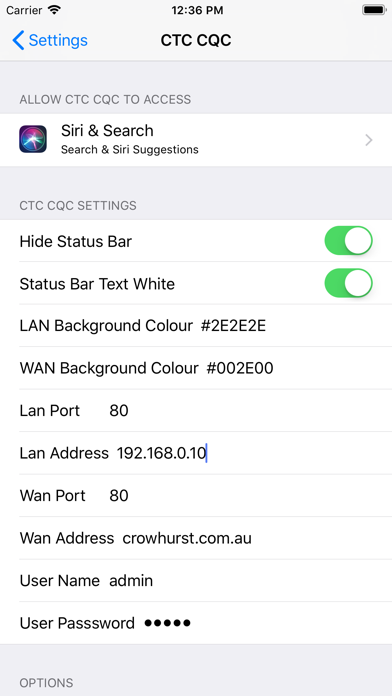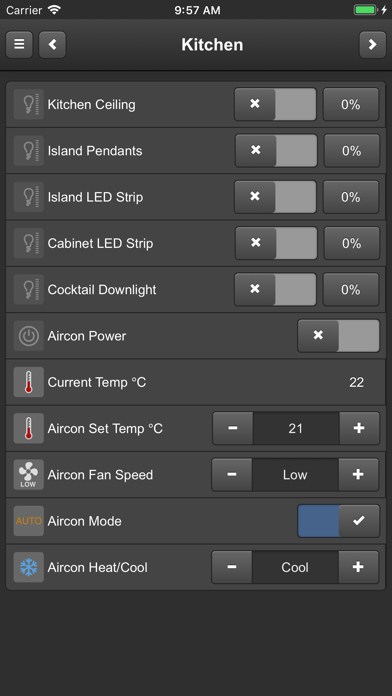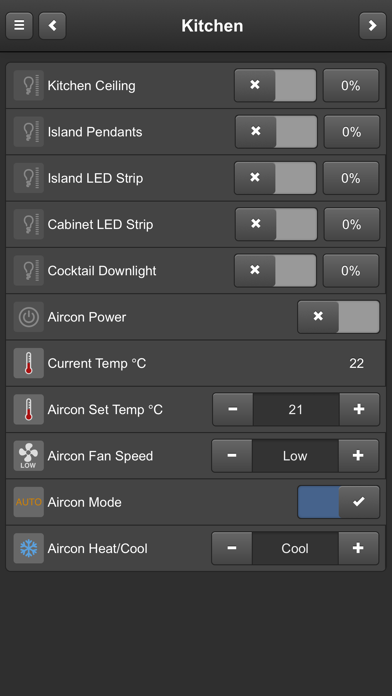CTC CQC app for iPhone and iPad
Developer: Crowhurst Technical Consulting
First release : 05 Feb 2018
App size: 14.95 Mb
This App gives you :
- A Full Screen Browser on an iPhone or iPad, so that you CQC screen displays full screen.
- Split Screen on iPad
- SSL Support
- A Today Widget that enable the sending of text triggers to CQC.
- The ability to change the Application Icon.
- Sync Settings between devices.
There are options to :
- Select the Application Icon
- Select the Widget Button Icons
- Enter the Widget Button Labels
- Enter the Widget Button send text
- Turn on iCloud Sync
- Enter a LAN IP address and Port Number of CQC Controller
- Enter a WAN IP address and Port Number
- Enter a User Name and Password
- Hide the Status Bar
- Change the bar text colour to light/dark
- Change the background colour
- Enable orientation page change
- when enabled a different screen for landscape and portrait is displayed (via using different user logins)
- Use Portrait as Default
- when on (and Enable orientation is off) the portrait user is used instead of landscape
- disabled screen bounce
There are also CQC specific options:
- Enable No Cache - Disables template caching
- Set the Target Port - It controls what port the Javascript uses to make the Websocket connection to the CQC web server.
- Set Session Name. - If you add this, any WebRIVA specific logging done by the web server will include this session name
- Enable No Pixel Scale - This will set the view scaling so that it undoes any default scaling done by the device.